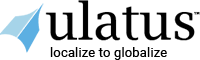- Home
- Resources
- Our Solutions
- Glocal Marketing Solutions
- software and App localization
- book translation
- Language Translation Solutions
- life science Solutions
- finance localization
- Globalized Editing
- Game Localization
- Machine Translation w/ Human Post-Editing
- 360° Transcription powered by Voxtab
- E-Learning Solutions
- General translation
- Technology
- Industries
- Why Ulatus
- GET IN TOUCH
- Home
- Resources
- Our Solutions
- Glocal Marketing Solutions
- software and App localization
- book translation
- Language Translation Solutions
- life science Solutions
- finance localization
- Globalized Editing
- Game Localization
- Machine Translation w/ Human Post-Editing
- 360° Transcription powered by Voxtab
- E-Learning Solutions
- General translation
- Technology
- Industries
- Why Ulatus
- GET IN TOUCH